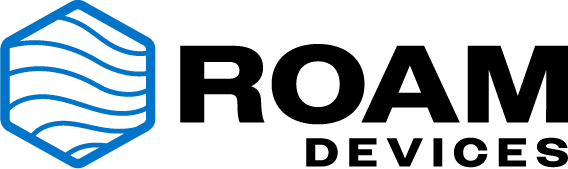Setup
- Create your account and register your device at https://app.roamdevices.com using the serial number printed on the back of the Hub.

- Connect the Cellular and GPS antennas to the top side of the Hub.

- Mount the Hub to the wall of an electronics compartment using the included Mounting Brackets.

- Attach the terminals of the Primary Battery Cable to your battery and plug it into Port #1 on the Hub. We recommend attaching the primary battery to your house battery, if applicable.


- Press the button on the top side of the Hub, next to the cellular antenna. The LEDs should turn on and indicate the Hub’s connection status.
- Attach the Pump/Auxiliary Battery cables to the positive terminal of a starter or secondary battery, or to a bilge pump. Attach the cables to Port #2-4.

- Fasten the Float Switch bracket to a high-water point in your bilge. If necessary, loosen the nut and reorient the float switch so that the float sits flat on the post in normal conditions, and will hinge upwards when submerged. Tighten the nut securely. Attach the cable to Port #2-4.


- Within the app, add a tile for each sensor that you have connected to your Hub. Optionally, add an alarm for each sensors that you want to be notified about.